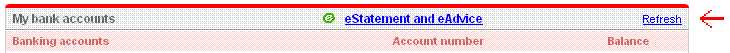Any Questions?
How do I register or un-register my accounts for the Internet banking service?
To register accounts, just check the box next to the relevant account in the list of accounts displayed. To un-register, simply un-check the box. Once you have completed your registration for HSBC Internet banking you can change your list of registered self accounts at any time using the 'Maintain Account List' function at "Maintain My Details" page.
Still need more information?
Please call the following PhoneBanking service hotlines:
| HSBC Global Private Banking customers |
(852) 2233 3033 |
| HSBC Premier Elite customers |
(852) 2233 3033 |
| HSBC Premier Customers |
(852) 2233 3322 |
| Other Personal Banking Customers |
(852) 2233 3000 |
Back
Pay Existing Merchant
You can enter Bill Payment instructions here for merchants you have already registered with the Bank. You may also add new merchants to your existing list.
Bill/Merchant
Click on "Select a Bill/Merchant", and a pull-down menu will be displayed from which you may choose the registered bill payee account no. or merchant you would like to settle payment with.
Bill Type
The reference number or code and the description that indicates the type of bill you are paying. Please refer to the bill statement from the merchant.
Payment Account
Provides a list of your HKD deposits accounts and credit card accounts. You can choose the account which you would like to deduct funds from.
Pay on
You may choose from the list of payment dates the date on which you want to settle payment. The latest date for payment is 10 working days from the present date if you are paying with credit card and 35 working days for payment with deposit accounts.
If you want to pay immediately, simply click the "Pay Now" button below. This will take you to the confirmation page.
Add a New Merchant
Allows you to register a new merchant for future bill payments.
Other Bill Payments
Takes you to the "Make Payment" page where you can fill in instruction(s) for immediate payment to other non-registered merchant(s).
Any Questions?
What is the lead time required for settling my bill payment?
Please refer to the relevant merchant's bill statement or contact the merchant directly.
What is the cut-off time for bill payment transactions?
For instructions submitted before 16:30 on Monday through Friday and before 11:30am on Saturday, the request will be processed within the same day. For instructions made after the above-mentioned time or on Sundays and Public Holidays, the request will be handled on the next working day.
Do I need to pay my bill(s) right away, or I can instruct to pay later?
You may set up a forward-dated transaction and the maximum days allowed are 30 working days if you are paying by transfer from a deposit account and 10 working days if you are paying with credit card.
(Please note that once you have set up a forward dated instruction using a HSBC credit card, the credit limit of that credit card will be held until the transaction is executed.)
Can I change the date of payment, or even delay it?
Unless you have selected 'Pay Now' option, you can change the payment date any time before the payment transaction is processed.
When will the payment amount of a forward-dated instruction be deducted from the daily limit?
The payment amount of a forward-dated instruction will be deducted from the daily limit of the value day.
What is the largest amount of payment that I can make?
You can make payments up to a maximum of HKD5,000,000 per day across all automated banking channels( the "Maximum Daily Payment Limit"). You can also set sub-limit for each payment channel( the "Maximum Daily Sub-Limit") to suit your personal needs. The daily sub-limit for each payment channel is different. You may go to "My Details" on the "MY HSBC" page and select "View and Set Transaction Limit" for details. Please note that some merchants may impose Maximum or Minimum Transaction Limit on certain types of bills. Please refer to your invoice or contact the merchant for more details.
Back
Transfers
You can enter Fund Transfer instructions here for any account you may wish to transfer fund to. However, for large sum transfers, we recommend you to register the recipient's accounts with HSBC first for better security.
To an HSBC Account
If you want to transfer fund in HKD to another HSBC HKD account, please click here.
To a non-HSBC Account
If you want to transfer fund in HKD to a HKD account in a bank other than HSBC, please click here.
Express Transfer
This is the quickest way to effect a transfer during service hours. Normally, funds transferred to a non-HSBC account will be credited to the recipient's account within two working days and only a small service fee will be charged. But if you need to transfer fund urgently, you may choose "Express Transfer".
Set up an International Transfer
If you want to transfer money in foreign currency to an overseas bank, you will need to click here to set up an instruction.
More Transfer Options
Will take you to the "Banking-Transfer" page where you can access more transfer features.
Any Questions?
How can I activate or change my daily transaction limits?
To activate your Non-registered and Registered Accounts Transfer facility and set the daily transaction limit (which has been set at zero by default), please download the 'Internet Banking Transaction Limit Increase Request Form' and 'Internet Banking Registered Transfer Accounts Limit Increase and Maintenance Request Form' which can be found under 'View and Set Transaction Limits' in 'Maintain my Details' at 'My HSBC' page. Simply complete the relevant form and return it to any HSBC Branch. Please allow three working days for your request to be processed and for the Non-registered and Registered Accounts Transfer service to be activated.
Can I transfer money to anyone I choose?
Yes, as long as you know the full bank account details of the person or company to whom you want to send money. You can transfer money to HSBC accounts and to accounts held with other banks in Hong Kong. If you want to transfer to an overseas bank account, please select the 'International Transfer' option.
Can I make transfers to accounts overseas?
Yes. Please select the 'Setup an International Transfer' option to submit your instruction.
How long do transfers take?
Transfers within HSBC are done instantly if you select "Today" as the Transfer date. Otherwise, they will be completed on the date specified in your instruction.
If I am transferring fund to another bank, how long will it take?
For normal e-transfer, the recipient's account will be credited with the fund within two working days. For more urgent transfers, you may choose the Express Transfer.
Do I need to pay any fee for making a transfer?
No charge is required for transfers to accounts within HSBC.
Can I make forward-dated transfers?
Yes. You can set up a forward-dated transfer instruction up to 45 days in advance.
Back