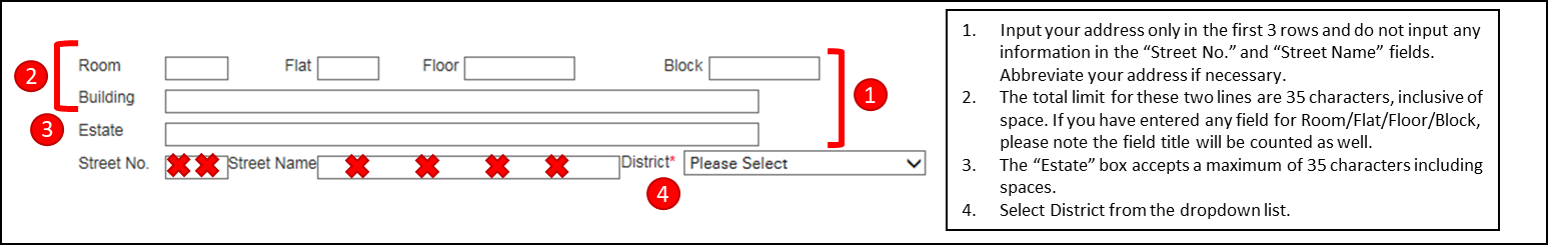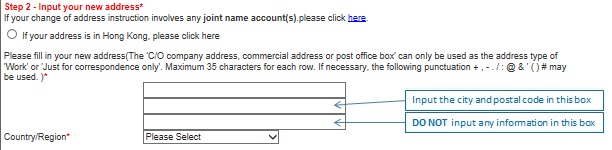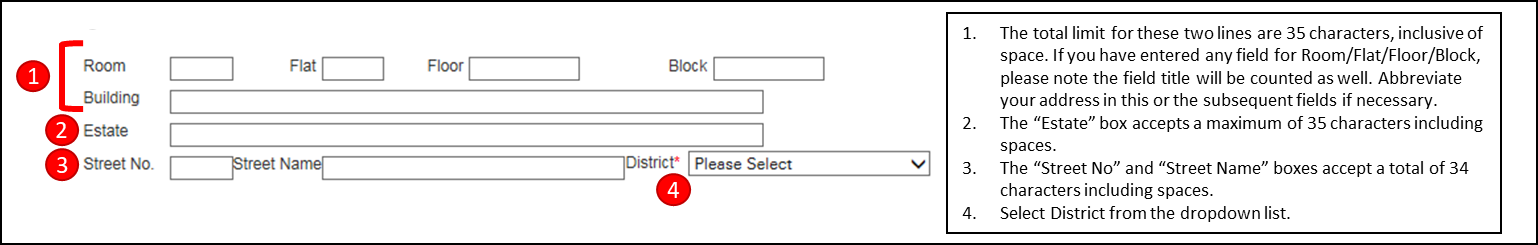|
Any Questions?
Will the change in address be applied to all correspondence with the bank?
The new address will be applied to those accounts you have selected or input in the change address instruction excluding both-to-sign joint account. Please refer to the below for other exceptions
The new personal/contact information will be applied to those accounts you have selected or input in the change of personal/contact information instruction excluding other account(s) registered with different personal identity number and document. For customers who have account(s) registered with different personal identity number and document, you could submit the request for change of personal/contact information through HSBC Online Banking with Username registered under that account(if any)or contact our staff at HSBC branch if you wish to apply the new personal/contact information to all the accounts.
Please note that customers who fall within the following category(ies) must contact our staff at local branch in order to change your personal and contact information such as mail address, email address and telephone number. If customer who fall within the following category(ies) make any request of change of personal and contact information through HSBC Online Banking, such request will NOT be processed.
(a) Customers who have previously opened at least two investment accounts with different personal identity documents/numbers, and subsequently requested the Bank to change records of personal identity documents/numbers into one personal identity document and number.
(b) Customers who have previously maintained Joint Investment Account and after the principal account holder has deceased, the investment account has changed the status to sole account. The principal account holder is usually the 1st named holder in the account name. If you are uncertain as to who is the principal account holder of the Joint Investment Account, please contact our staff at local HSBC branch.
How should I change my address if I maintain either-to-sign joint account(s)?
Please follow the illustration(s) below if you encounter exceed-character-limit error(s) when filling in the address:
Address in Hong Kong
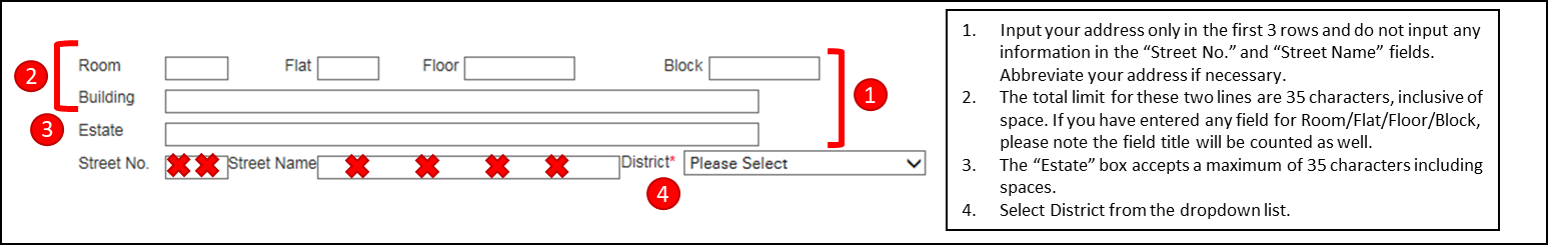
Address is not in Hong Kong
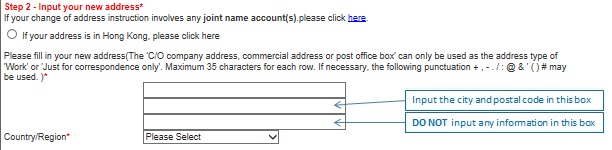
How should I change my address if I maintain sole account(s)?
Please follow the illustration(s) below if you encounter exceed-character-limit error(s) when filling in the address:
Address in Hong Kong
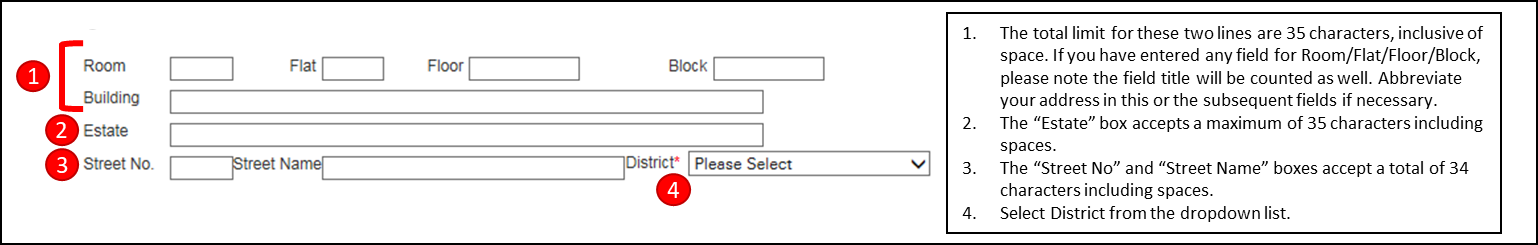
How should we change the address of our joint account maintained with 'both-to-sign' signing arrangement?
Address of joint account requiring more than one party to sign together to authorize an operation ('both-to-sign') cannot be changed via HSBC online banking which can only be logged on by either one party in one logon session. On the other hand, if you can operate the joint account in HSBC online banking, it is a joint account with 'either-to-sign' signing arrangement. You can change the account address using the personal information update page in HSBC Online Banking.
To update the address of joint account with 'both-to-sign' signing arrangement, please have the authorized parties visit our branch together as usual, or you may download the form, complete it and hand it to our staff at your nearest branch. Your request will be processed within 7 working days upon our receipt of your form.
If you are unable to visit our branch, you may also mail the completed form to us. In general, it takes a longer turnaround time. In some occasions, for example, incomplete form, signature issue, etc., in order to protect the interest of our clients, we may further contact the account holders according to the contact information in our bank records to verify the identity and instruction details.
Apart from HSBC Online Banking, any other ways to change my personal information?
You may call HSBC Phonebanking to change your personal information with your PhoneBanking Service PIN, If you do not have your PhoneBanking Service PIN, you can set it up by your ATM PIN via PhoneBanking. Or you may visit our branches to submit your request.
Where can I find help if I'm online?
Please talk to us through Live Chat or call the following PhoneBanking service hotlines:
| HSBC Global Private Banking customers |
(852) 2233 3033 |
| HSBC Premier Elite customers |
(852) 2233 3033 |
| HSBC Premier customers |
(852) 2233 3322 |
| Other customers |
(852) 2233 3000 |
|